Template page
Fiji/Imaris/Ilastik
Introduction
Brief summary, motivation and or tips here.
Tip: an optional tip here.
Step-by-step
A step by step guide with screenshots. Example snippet taken from the “open large data” guide:
Prerequisite: Bio-Formats Update site is activated (see general instructions).
Only the current slice is loaded into memory. This is good for previewing the full dataset quickly, but processing options are limited.
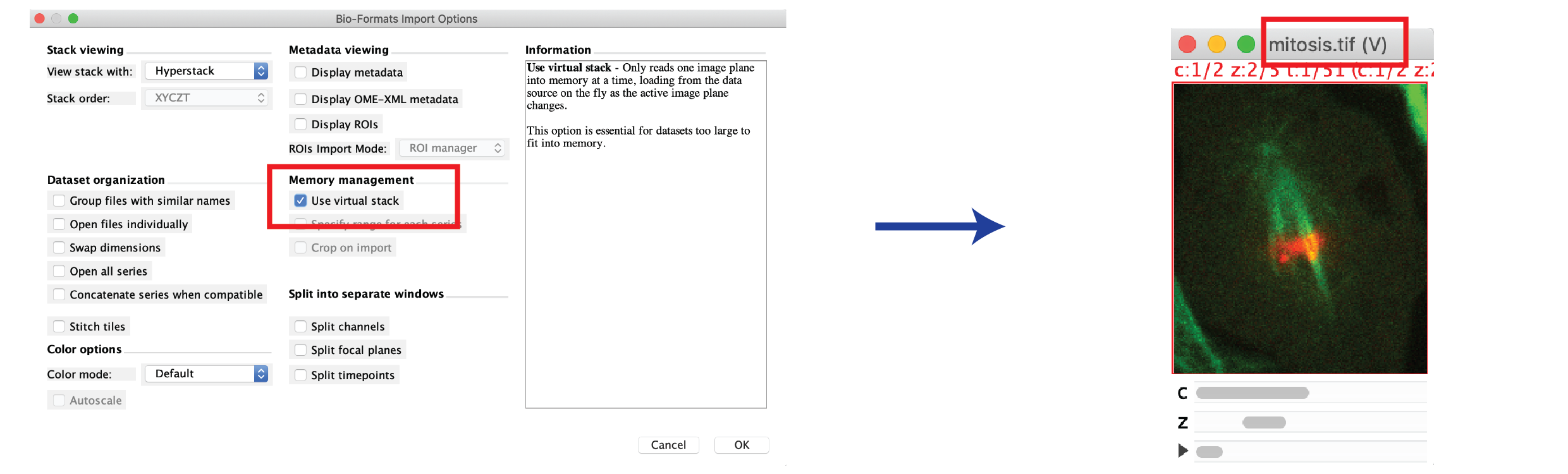
- Select File > Import > Bio-Formats, then select your image (or the master file, if a series).
- Check the “Use virtual stack” box, then press OK.
- …
Alternatives
List some alternative softwares, troubleshooting tips etc. if applicable